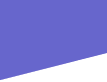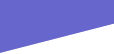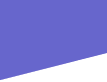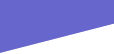Formatting - To specify the properties, particularly visible properties,
of an object. For example, word processing applications allow you to format text, which involves specifying the font, alignment,
margins, and other properties.
Template - In word processing and desktop publishing, a template or style sheet is a file or form that
defines the layout of a document. When you fill in a style sheet, you specify such parameters as the page size, margins, and
fonts. Style sheets are useful because you can use the same style sheet for many documents. For example, you could define
one style sheet for personal letters, another for official letters, and a third for reports.
Spell checker - A program that checks the spelling of words in a text document with a database of correct spelt words. Spell checkers are particularly valuable for catching typos, but they do not help
much when your misspelling creates another valid word; for example, you type too instead of to.
Grammar checker - A program that checks the grammar of phrases in a text document.
ASCII/Unicode - The primary encoding character
set used in computers. The original version has 7 bits per character. 8-bit "words" (1 byte) or character codes provide a
bit that can be used as a check bit to help verify that the remaining 7 bits are correct.
PDF - Short for Portable Document Format, a file format developed by Adobe Systems. PDF captures formatting
information from a variety of desktop publishing applications, making it possible to send formatted documents and have them
appear on the recipient's monitor or printer as they were intended. To view a file in PDF format, you need Adobe Reader, a
free application distributed by Adobe Systems.
Rich text format RTF - A standard formalized by Microsoft Corporation for specifying formatting of documents.
RTF files are actually ASCII files with special commands to indicate formatting information, such as fonts and margins. Developed
so that text files have a standard format so that they can be access by other word processing software.
Layout criteria – a set of rules that are set by an organisation by which members need to abide
by to generate documents that have a specific format. It is used to generate a corporate presence and specific look and feel.
Data capture
- a variety of methods used to digitize analogue information into a computer normally using peripheral devices. The
most time-consuming method of getting data into a computer is to type it in using the keyboard. This is also most likely to
introduce errors, especially if the information consists of, for example, 1,000 names and addresses. Automated input devices
use direct data entry for speed and accuracy.
Optical mark readers
(OMR) - use infrared light to scan the position of pencil marks entered on a paper. These are used for school examinations
and lottery tickets. When a National Lottery form is filled in and scanned by the terminal, data is sent to the lottery headquarters
and a ticket is printed for the customer.
Bar code readers
- use a beam of light to scan a series of vertical lines of differing thickness; the reader detects the amount of light
reflected back. Light pens use ordinary light, other systems use laser light. The lines represent numbers or codes for the
price, manufacturer, and so on. These are used extensively by shops and libraries.
Optical character
recognition (OCR) - involves a scanning device that can recognize shapes such as letters. This is useful for reading post
codes on letters in automatic sorting. It is important that the text is either typed or written neatly for the scanner to
detect and recognize it.
Magnetic ink character
recognition (MICR) - is used by banks in recognizing lettering printed on cheques. Cheques already have a number, sort
code, and account number printed with magnetic ink. When a cheque is paid in, the bank staff type out the amount using the
same ink. This allows a more secure way of sorting the cheques using a character reader.