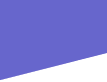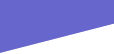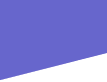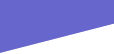- Students are asked to perform a
mail merge using MS Word and MS Excel.
- Students are first asked to create
a spreadsheet file with 3 addresses
- In Word they then use the Help menu
to with the mail merge.
i. On
the Tools menu, point to Letters and Mailings, and then click Mail Merge Wizard.
ii. Under Select document type, click Letters. Click Next
iii. Select the current document. Click Next
iv. Browse to your saved Excel file with your addresses.
v. Select the sheet you want to use (the first one) and then check the rows with
the information you want. Click Next
vi. Write your letter. Leave 1 space for where the merged information will be added.
vii. Go to View => Toolbars => Mail Merge.
viii. Now click where you wish to insert your first piece of information stored in
the spreadsheet.
ix.
Click on Insert Merge Fields icon on the menu bar and select the column in the spreadsheet that contains
the item you wish to insert and hit the Enter key.
x. Repeat steps vii to ix and insert the remaining fields (data pieces) in your
letter.
xi. Click on the View Merged Data icon on the menu bar to see what it looks
like with the names merged.
xii. You may close the Mail Merge Wizard.